Which Browser Offers the Best Built-in Security Features
When it comes to browsing the internet, security is a top priority for most users. Modern web browsers come equipped with various built-in security features designed to protect against threats such as malware, phishing, and other online risks. This article explores the top browsers in terms of their built-in security features, examining which ones provide the best protection for users.
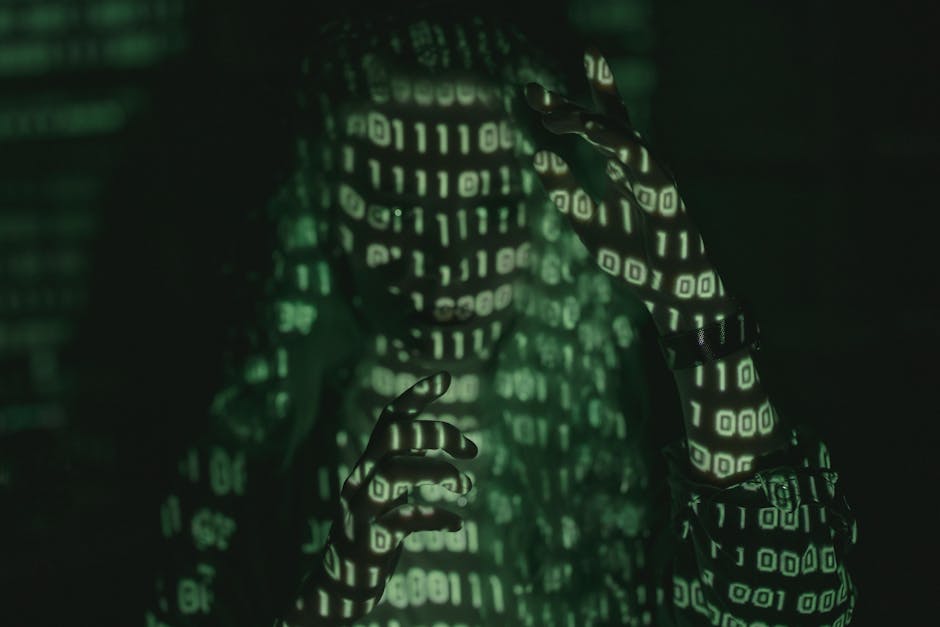
Google Chrome
Google Chrome is renowned for its speed and reliability, but it also excels in security. One of its standout features is Safe Browsing, which warns users about dangerous sites and downloads. Chrome updates itself automatically, ensuring users always have the latest security patches.
Chrome also includes Site Isolation, which makes it harder for malicious websites to access or steal information from other websites. This feature is particularly effective against side-channel attacks like Spectre and Meltdown.
Additionally, Chrome has an advanced sandboxing technique that isolates processes, preventing malicious code from spreading within the system. The browser also supports HTTPS by default, encouraging safer connections.
Despite these robust features, Chrome's integration with Google's ecosystem raises privacy concerns for some users. However, its frequent updates and cutting-edge security measures make it a strong contender in the security domain.
Mozilla Firefox
Mozilla Firefox is another popular choice that prioritizes user privacy and security. Its Enhanced Tracking Protection blocks known trackers by default, preventing advertisers from following users across websites.
Firefox also offers regular updates to fix vulnerabilities quickly. Its strict HTTPS-only mode ensures that users are always connected through secure channels whenever possible.
The browser includes a built-in password manager called Lockwise, which securely stores user credentials. Additionally, Firefox Monitor alerts users if their email addresses appear in known data breaches.
Firefox has a strong open-source community that continually audits and improves its codebase. This transparency contributes to its reputation as one of the most secure browsers available.
Microsoft Edge
Microsoft Edge has made significant strides in security since its transition to the Chromium engine. One of its key features is SmartScreen, which protects against phishing and malware by blocking malicious sites and downloads.
Edge's tracking prevention feature blocks trackers from collecting data on users' browsing habits. It offers three levels of protection: Basic, Balanced, and Strict.
The browser also integrates well with Windows Defender Application Guard (WDAG), which isolates untrusted sites in a container to prevent them from compromising the system. This feature is particularly useful for enterprise environments.
Microsoft Edge updates automatically and supports regular security patches. Its integration with Microsoft services enhances security but may raise privacy concerns for some users.
Apple Safari
Apple Safari is known for its speed and efficiency on macOS and iOS devices. Its Intelligent Tracking Prevention (ITP) feature uses machine learning to identify and block trackers that collect user data without consent.
Safari also includes built-in protections against phishing attacks and fraudulent websites. It uses sandboxing technology to isolate web content processes from the operating system, reducing the risk of malware infections.
The browser supports Face ID and Touch ID for secure authentication on compatible Apple devices. Additionally, Safari's privacy report feature provides users with insights into how they are being tracked across different sites.
Safari benefits from Apple's stringent privacy policies, making it a strong choice for users concerned about data security and privacy.
Comparison Table of Browser Security Features
| Browser | Key Security Features | Privacy Concerns |
|---|---|---|
| Google Chrome | Safe Browsing, Site Isolation, Sandboxing | Integration with Google services |
| Mozilla Firefox | Enhanced Tracking Protection, HTTPS-only mode, Lockwise | None significant due to open-source nature |
| Microsoft Edge | SmartScreen, Tracking Prevention, WDAG | Integration with Microsoft services |
| Apple Safari | Intelligent Tracking Prevention, Sandboxing, Privacy Report | Tied to Apple ecosystem |
The built-in security features of modern web browsers provide robust protection against various online threats. Google Chrome stands out with its advanced sandboxing techniques and regular updates but raises some privacy concerns due to its integration with Google services. Mozilla Firefox excels in user privacy with its Enhanced Tracking Protection and transparent open-source nature.
Microsoft Edge offers strong enterprise-level protection through SmartScreen and WDAG but may concern those wary of Microsoft’s data collection practices. Apple Safari provides excellent security features on macOS and iOS devices while maintaining strict privacy policies inherent to Apple's ecosystem. Ultimately, the best browser for you will depend on your specific needs regarding security and privacy preferences.